
Spring cleaning is the process of thoroughly cleaning a house from top to bottom once the weather has lost its winter chill.
Yeah… whatever. I don't know about you, but I don't love the idea of cleaning my house, but I do love the idea of cleaning up my business.
Since it's officially Spring, it a perfect opportunity to SPRING CLEAN YOUR BIZ!

Ideas:
DO A DIGITAL DETOX:
- Facebook Groups. Which ones are you getting value from? Which ones are you not even engaging with?
- Facebook Pages. Which ones do you get excited to see in your newsfeeds? Which ones do you hate seeing in your newsfeed?
- Facebook Following. Who do you see being a positive influence in your life? Who do you not really care to have in your private circle anymore? This one is HUGE. Get rid of people that drag you or your business down. You'll be doing yourself a great service.
- Twitter Following. Who has given you tons of great content or value? Who is just posting junk and unhelpful advice?
- Instagram Following. Whose photos bring you joy? Whose photos are not resonating with you?
- Pinterest Following. Which boards or pinners bring you inspiration or strategies? Which boards do not give you anything relevant?
GET YOUR INBOX TO ZERO:
- Here's a cool article on Hubspot on how to get your gmail inbox to zero.
- Unroll.me is a cool app where you can instantly see a list of all your subscription emails, and unsubscribe easily from whatever you don’t want.
CLEAN UP YOUR DESKTOP:
- I think you know how to get this one done. 🙂
CANCEL ACCOUNTS FOR SERVICES OR SOFTWARE THAT YOU DON'T USE ANYMORE:
Some people complain like crazy when their credit cards get hacked. I don't! For me it's an opportunity to only update the subscriptions that I'm actually using. If your credit card hasn't been hacked, then this is what you do:
- Review every Paypal, credit card and bank statement for recurring payments.
- Create a canned response email response to just copy and paste saying you would like to end your services with them.
BACK UP YOUR COMPUTER:
Make sure to back up your computer on a hard drive and in the cloud. Take a day to upload everything.
- Hard Drive – here's a link to a nifty little hard drive that will get the job done.
- Online Computer Storage – I use Dropbox.com
ORGANIZE YOUR PASSWORDS:
- Sign up for LastPass or a similar app.
- Program all your personal and business passwords. Think of membership, project management systems, banks, social media accounts. At Home/ In Office
ORGANIZE YOUR DESK AND DRAWERS:
- Create 3 piles – Keep, Scan, Trash.
- Go through all drawers and place in the 3 areas.
- What you put in Keep, needs to have a new “home” spot. Look into getting drawer organizers or other boxes to store. What you put in Scan, put it through the scanner and place into your external storage choice.
- What you put in Trash, well, throw it out!
ORGANIZE YOUR CORDS:
- Decide on a cable box or zip ties to get rid of all that ugly cord clutter. Here's a super inexpensive way to get it done.
DISINFECT AND CLEAN YOUR SCREEN AND YOUR KEYBOARD:
- Here’s a microfiber cloth for both! I use EcoMoist Organic screen cleaner.
KEEP CHARGERS NEAT:
- Look into getting a charging station for all your gadgets!
- Beautify Your Space
BUY YOURSELF SOME PRETTY ORGANIZATION PIECES:
- Tray for Collecting Odds and Ends
- Pencil Holder
- Desktop Calendar
DECK THE WALLS:
- Review options to bring some inspiration into your office.
ADD A SCENTED CANDLE:
- I have two favs: Jo Malone Orange Blossom and Jo Malone Green Tomato Leaf
BRING IN FLOWERS:
- I recently discovered Bouqs, which allows you to create your own subscription and receive farm-fresh flowers as often as you’d like.
- There’s also FarmGirl Flowers, which send a surprise specific arrangement every week!
ORGANIZE YOUR BOOKS INTO A COLORFUL RAINBOW:
- Create a rainbow or ombre with your books.
UPGRADE YOUR TOOLS:
- Check out these supplies from the Kate Spade Collection.
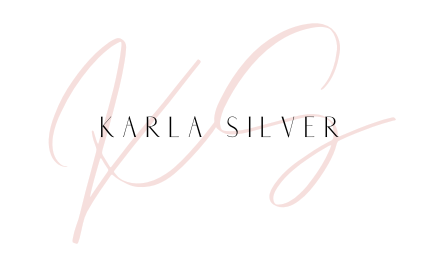




0 Comments